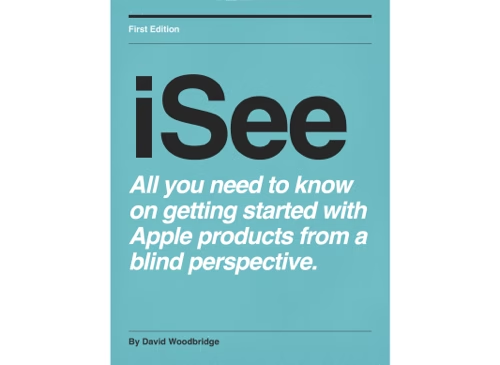
iSee – Using various technologies from a blind persons perspective.
WWW/Talking Tech for May 11 2025 - an early celebration for GAAD - talking all about NVDA.
Helpful links from today’s program on NvDA.
Download the current stable version of NVDA at
https://www.nvaccess.org/download/
We mentioned it a little bit, but we are currently in the Beta period for NVDA 2025.1.
Some of the key updates in NVDA 2025.1
- NVDA Remote built in
- Speech responsiveness and other features for, SAPI4, SAPI5, and OneCore
- Improvements to add-on store auto updates
- New commands to manually refresh ocr
- Native selection in Chromium and Edge (Press NVDA+shift+F10 then copy as normal to copy text with formatting)
- Default input & output braille tables based on language
- Added a general setting to prevent the display turning off during say all or reading with braille. This option is enabled by default, but may result in increased battery depletion.
- Braille works with say all config profiles
Add-ons:
Braille Extender, developed by André-Abush Clause and contributors
https://github.com/aaclause/BrailleExtender
Many features including Switching between displays or tables with shortcuts, and additional commands and support for a range of features.
PC Keyboard Braille Input
NVDA Spanish team (Available from the NVDA Add-on store)
Type Braille using six keyboard keys as on a perkins
Still on Braille, we published a lot of recent and upcoming features in a special edition of our In-Process blog back in October:
https://www.nvaccess.org/post/in-process-23rd-october-2024/#datavalidation
And you can subscribe to that blog, and to all our announcements, updates, releases etc, via email at:
Our training material is all available from our shop:
https://www.nvaccess.org/shop/
We recommend starting with Basic Training for NVDA, which you can get as:
- Electronic text (Word, Text, ePub and HTML formats) for $35:
https://www.nvaccess.org/product/basic-training-for-nvda-ebook/
Human-read MP3 audio for $52:
https://www.nvaccess.org/product/basic-training-for-nvda-downloadable-audio/
UEB Braille for $71:
https://www.nvaccess.org/product/basic-training-for-nvda-braille-hard-copy/
Community links:
NVDA user group:
Add-ons group: https://nvda-addons.groups.io/g/nvda-addons/
NVDA Developer Guide:
https://download.nvaccess.org/documentation/developerGuide.html
Contact us:
Web: https://www.nvaccess.org/
Email: Info@nvaccess.org
Social Media - most of our users are on Fosstodon: https://fosstodon.org/@NVAccess